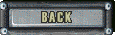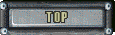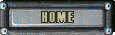Updated 12/2002

Click on a Question to show the Answer, click on the Question again to hide the Answer

Updated 12/2002

Click on a Question to show the Answer, click on the Question again to hide the Answer

Where can I download UH 4.0, and how do I install it?
Download UH 4.0 (Switch version, 10.9 MB)
Download UH 4.0 (TA:M version, 10.4 MB)
Download UH 4.0 (Zipped data files, 9.9 MB)
Installation is simple. After you finish downloading the file to whatever directory you choose, locate the setup exe and run it by double-clicking. This will launch the self-extracting installer and display this dialog:
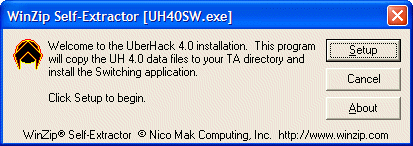
IMPORTANT: If you try to run the setup and you get a message saying "Setup Error: Unable to initialize setup files," head to the Troubleshooting page for some possible solutions.
After you click Setup, the installer will extract the setup files to a temporary directory (usually C:\WINDOWS\TEMP), and after a few seconds delay it will launch the InstallShield setup. Typically, installation will only require clicking the Next button a few times, as the setup should be able to locate your TA installation and proceed.
If you have any problems with the setup, head to the UberHack forum of TA Universe, and we'll get it straightened out.
NOTE: Before you install UH 4.0, I recommend that you remove all other third-party UFOs and mods and restore your TA setup to an unmodified state. You can keep any maps you have, as long as those maps don't include third-party units. Setup checks your TA installation and will warn you if it detects that your REV31.GP3 file is not the original Cavedog file.
How do I know if I have the right version?
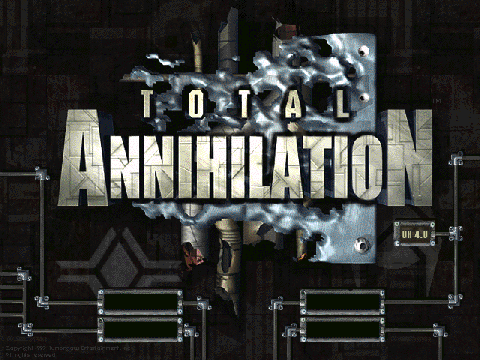
How do I use the UH Switcher?
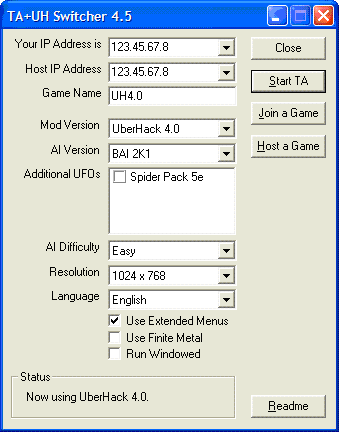
When you run the Switcher it attempts to determine what AI and UH version you have active (if any). It also check to see what AIs and mods are available; choices that aren't available will be greyed out (like the "UberHack 1.1" selection in the example above). The Switcher also finds your current IP address (if connected), and the last multiplayer Host/Game Name you used.
To Switch to any available AI or UH setup, just click the radio button next to the selection you want. Switcher 3.0.4 works very quickly, because it renames files and directories instead of copying or deleting them. It does not modify your totala.exe in any way.
The Difficulty tab changes your current Skirmish difficulty without your having to start a Skirmish game to save the value. Why would you want to change the Skirmish difficulty for a multiplayer game? Well, if you’re using AI players, their difficulty is assigned according to these rules:
If I don't like UH, can I remove it without reinstalling TA?
What if I have problems with the setup?